Step1:
H/W connector setting
Plug in your webcam in the router and switch to router mode (the right direction)
Step2 :
Plug in 5V min USB power
Step 3:
Before connect the wifi SSID, please check if your PC/IPAD is DHCP mode (auto getting ip) .
Before connect the wifi SSID, please check if your PC/IPAD is DHCP mode (auto getting ip) .
let your pc /iPAD to choice the
※ WIN 7 maybe see the command window. Please choice the "red line"
STEP5:
in SAFARI, FIREFOX broswer, key in http://10.10.1.1:8196
in Chrome browser, key in http://10.10.1.1:8196/cgi-bin/encoder?&GET_STREAM
in Chrome browser, key in http://10.10.1.1:8196/cgi-bin/encoder?&GET_STREAM




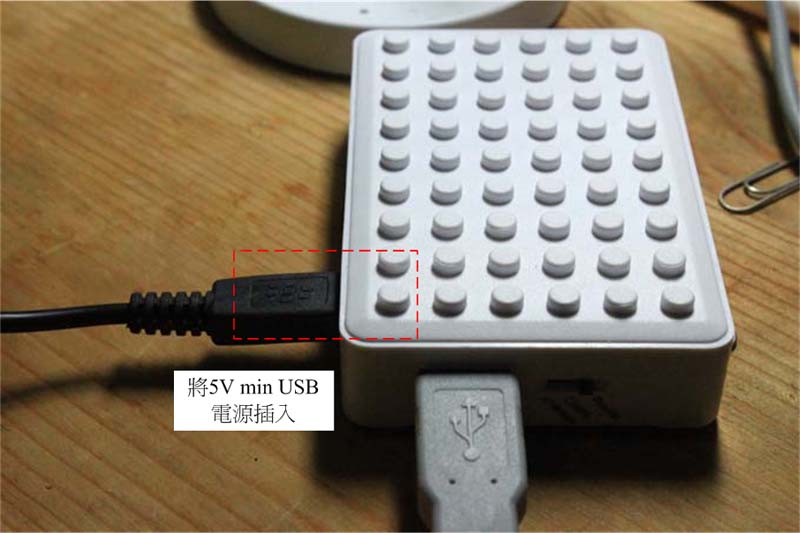






沒有留言:
張貼留言