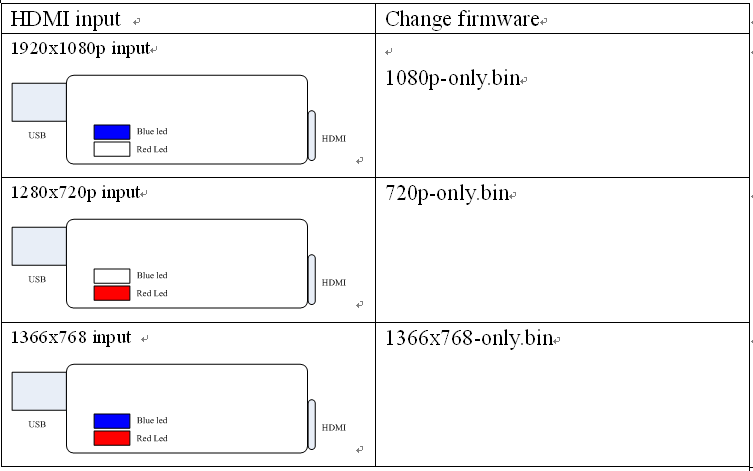2014年9月30日 星期二
2014年9月24日 星期三
Why change firmware? How to change firmware?
How to Change the firmware?
Why change firmware?
Most of software can not choose the uvc resolution by itself.
For example: SKYPE, Google+ hangouts
We can upgrade the firmware to fix it.
SKYPE or google hangouts always get the 1280x720 uvc output.
if your hdim source is 1920x1080p, skype / google hangouts get 1280x720 resolution and it will no video.
you can change the firmware what you need by the led detect information.
2014年9月18日 星期四
2014年9月14日 星期日
MAC OSX 10.9.5 測試beta 版本
MAC 針對程式發發者讓他們先下載 MAC10.9.5 的測試版
國外論壇有玩家,將下載下載的MAC10.9.5 放在網路空間,
http://www.datafile.com/d/TXpNNU1qTTROZz0F9
有興趣的朋友可以去下載玩玩看
2014年9月4日 星期四
usb /無線 兩用的魚眼攝影機 (視訊會議 skype , adobe meeting google hangouts ustream可以用)
usb /無線 兩用的360度環景魚眼攝影機有下列幾種模式
以下都是硬體內建在攝影機的模式
(不是用軟體pc 上去做的喔)
1. 360 degree 模式;原汁原味沒有做任何修正
2. Wide angle lens distortion compensation 寬角度魚眼修正模式
3. 數位ePTZ 模式
WIFI / USB 兩用
1.USB模式 :
標準的免驅動程式。
可以在google hnagouts, skype, adobe meeting , ustream都可以直接使用
https://www.youtube.com/watch?v=btfNhIm8DHM
2. wifi 模式
變成一個無線的路由器
iPad / iPhone / android 可以直接看,最多可以同時給5 台user 同時觀看
步驟一: iPad/ iPhone / android 連線 wireless 11n ap
步驟二: 打開app apk (購買後,才會告知是哪一款app)
https://www.youtube.com/watch?v=J9ba2Q1jFAA
wifi wireless 無線HDMI 影像傳輸網路路由器含電池,同時10台iPad iPhone Android觀看 (相機hdmi變無線)
可以將任何的hdmi 訊號變成無線 wifi wireless , 然後由iPad / iPhone / android 同時一起看
最多可以讓10台裝置一起收看
步驟一: 將 febon168 免驅動程式 hdmi 擷取卡和 febon220plus uvc wifi 路由器結合,
而且連接hdmi 的來源 (比如單眼相機)
步驟二:連線無線訊號 wireless 11 n ap
以下是在 iPad 實驗當範例
步驟三 打開app 或是apk ( 下單後,才會告知哪一款app / apk)
更多其他的應用如下圖所示
戶外賞鳥的應用
連接專業攝影機的應用
最多可以讓10台裝置一起收看
步驟一: 將 febon168 免驅動程式 hdmi 擷取卡和 febon220plus uvc wifi 路由器結合,
而且連接hdmi 的來源 (比如單眼相機)
步驟二:連線無線訊號 wireless 11 n ap
以下是在 iPad 實驗當範例
步驟三 打開app 或是apk ( 下單後,才會告知哪一款app / apk)
更多其他的應用如下圖所示
戶外賞鳥的應用
連接專業攝影機的應用
2014年9月3日 星期三
How to install intel USB 3.0 xHCI Driver for Windows 7 driver
1. itnel i3 , i5 , i7
ntel® USB 3.0 eXtensible Host Controller Driver contains support for the following Intel® Chipsets and Intel® Processors:
· Intel® 7 Series/C216 Chipset Family
· 3rd generation Intel® Core™ Processor Family
· 2nd generation Intel® Core™ i3 Processor
· 2nd generation Intel® Core™ i5 Processor
· 2nd generation Intel® Core™ i7 Processor
· 2nd generation Intel® Core™ i7 Extreme Processor
The following Operating Systems are supported:
Intel® 7 series chipset family: - Windows 7* Operating System (both 32-bit and 64-bit versions).
Intel® C216 series chipset family: - Windows 7 Operating System (both 32-bit and 64-bit versions).
- Windows Server 2008 R2* 64-bit Operating System.
The Intel® USB 3.0 eXtensible Host Controller Driver Installer "Setup.exe" will install the following drivers and application on the system:
· Intel® USB 3.0 eXtensible Host Controller Driver
· Intel® USB 3.0 Root Hub Driver
· Intel® USB 3.0 Host Controller Switch Driver
· Intel® USB 3.0 Monitor
2.
Intel® USB 3.0 eXtensible Host Controller Driver contains support for the following Intel® Chipsets/Processors:
4th generation Intel® Core™ Processor Family
Intel® 8 Series/C220 series Chipset Family
4th Generation Intel® Core™ Processor U-Series Platform I/O
The following Operating Systems are supported:
Intel® 8 Series Chipset Family / 4th Generation Intel® Core™ Processor U-Series Platform I/O: - Windows 7* Operating System (both 32-bit and 64-bit versions).
Intel® C220 series chipset family: - Windows 7 Operating System (both 32-bit and 64-bit versions).
- Windows Server 2008 R2* Operating System.
- Windows Small Business Server 2008* Operating System.
The
Intel® USB 3.0 eXtensible Host Controller Driver Installer "Setup.exe"
will install the following drivers and application on the system:
· Intel® USB 3.0 eXtensible Host Controller Driver
· Intel® USB 3.0 Root Hub Driver
· Intel® USB 3.0 Host Controller Switch Driver
· Intel® USB 3.0 Monitor
· Intel® USB 3.0 eXtensible Host Controller Driver
· Intel® USB 3.0 Root Hub Driver
· Intel® USB 3.0 Host Controller Switch Driver
· Intel® USB 3.0 Monitor
訂閱:
文章 (Atom)
Make Your iPhone a Monitor? These Gadgets Make It Possible!
Sharing How to Use Your iPhone or iPad as a Monitor This guide shares how to use your iPhone or iPad as an external display, whether throu...

-
一般國內交易的流程如下圖所示 原廠賣100元給代理商,原廠開立含5%營業稅的國內發票給代理商, 發票金額為 105 (含稅) 代理商賣給台灣客戶115元,代理商開立含5%營業稅之國內發票給台灣客戶 發票金額為120.75 (含稅) 在這個交易的過程中,國稅局都課的...
-
使用第三方直播軟體直播的好處? 手機的內建鏡頭直播比較單調,無法做出轉場 跑馬燈 logo 加入廣告等特殊多媒體效果 採用OBS 的好處是,可以加入想要的多媒體特效 如多支攝影機切換,螢幕加上logo , 跑馬燈之類 下圖就是有加入logo, 廣告圖片和跑...