Convert the video file to TS video file.
we will transfer to 3 type TS video file
case A. any video convert to 1920x1080i NTSC 29.97fps
any video convert to 1920x1080i PAL 25fps
case B. any video convert to 1280x720 (720p) NTSC 29.97fps
any video convert to 1280x720 (720p) PAL 25fps
case C. any video convert to MPEG-2-HDV1-480i 4x3 NTSC
any video convert to MPEG-2-HDV1-576i 4x3 PAL
The video demo as below is the sample for case A.
step1:
open procoder
step2:
source => Add
step3
open video source
for example: c:\dvbt\test-video\test.mov
step4:
choice the "Target" =>" Add"
step5:
choice the final output video format what you want!!
case A any video convert to 1920x1080i NTSC 29.97fps
any video convert to 1920x1080i PAL 25fps
if your country is NTSC system, please choice the h.264,1920x1080i,29.97fps
if your country is PAL system, please choice the h.264, 1920x1080i, 25fps
Now, I use the NTSC for the demo sample.
Setup the H.264 parameter.
Bite rate: CBR
Number of passes: 1 or 2 (2 is better for the image performance)
video bite rate: 10000~12000 ( you decide what number between this range)
Max bite rate: 10000~12000 (this number will be the same the video bite rate)
case B. any video convert to 1280x720 (720p) NTSC 29.97fps
any video convert to 1280x720 (720p) PAL 25fps
if your country is NTSC system, please choice the h.264,1280x720,29.97fps
if your country is PAL system, please choice the h.264, 1280x720, 25fps
Now, I use the NTSC for the demo sample.
Setup the H.264 parameter.
Bite rate: CBR
Number of passes: 1 or 2 (2 is better for the image performance)
video bite rate: 8000
Max bite rate: 8000
case C. any video convert to MPEG-2-HDV1-480i 4x3 NTSC
any video convert to MPEG-2-HDV1-576i 4x3 PAL
if your country is NTSC system, please choice the MPEG-2,480i,29.97fps
if your country is PAL system, please choice the MPEG-2, 576i, 25fps
Now, I use the NTSC for the demo sample.
Setup the mpeg-2 parameter.
USE the default value
Quality speed: highest quality.
step 6: start convert the video
The video will be converted as the below file name:
case A any video convert to 1920x1080i NTSC 29.97fps
any video convert to 1920x1080i PAL 25fps
test_h.264.h.264
please rename it to become "test1920by1080.ts"
case B. any video convert to 1280x720 (720p) NTSC 29.97fps
any video convert to 1280x720 (720p) PAL 25fps
test_h.264-2.h.264
please rename it to become "test1280by720.ts"
case C. any video convert to MPEG-2-HDV1-480i 4x3 NTSC
any video convert to MPEG-2-HDV1-576i 4x3 PAL
test_MPEG2_HDV1_480i_NTSC_4x3_30.m2t
please rename it to become "test480i.m2t"







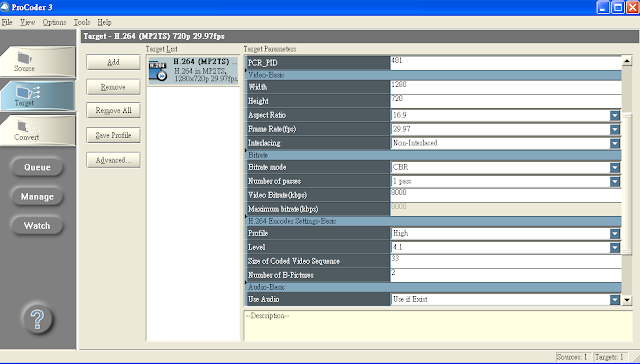





沒有留言:
張貼留言