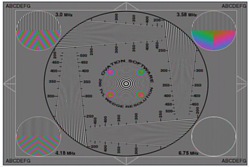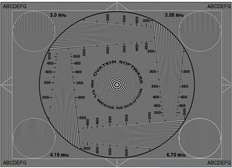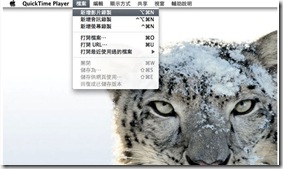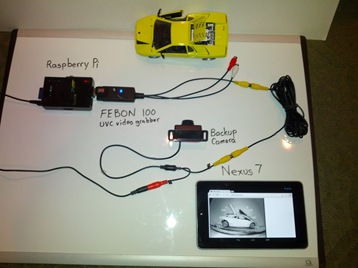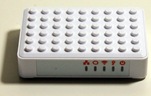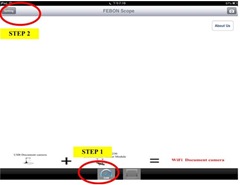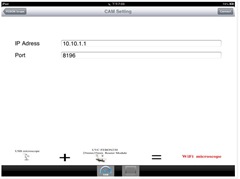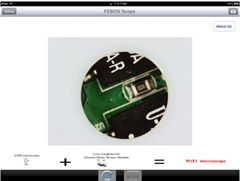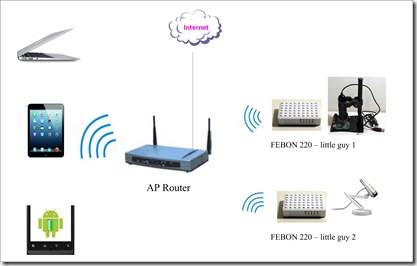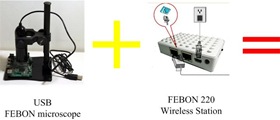英文稱之 De-fog or De-mist
目前有一間日本廠商及台灣廠商的 ic 設計公司在做強力的推廣..
在數位相機的世界中,網路上有許多教學文,告訴大家如何除霧…
單張照片的除霧
先探討單張有霧的照片將他除去的過程..
↓下圖是一張有霧到照片

↓如果我們打開photoshop 等後製軟體,將他的色階展開,會產生如下的色階分佈圖

發現 0~255的色階分佈中,最前面的部分及最後面的部分是沒有任何資訊成分….
↓所謂的整區域除霧(global de-fog) 就是將輸入的範圍把他放大..意思是說,忽略最前面及最後面的資訊

↓此時顯示出來的圖形如下
我們將色階縮小至48~222 , 處理後之後,在均勻的將48~222分配到0~255..

單張照片當然可以很容易的用色階圖的定義出”適當的色階範圍”…
當我們在定義”適當的色階範圍” 就是業界所謂的”拉 Gamma….
講機率學的術語..就是做了一個隨機變數的變數變換…
除霧容易暗階變的更暗
數位除霧有沒有副作用 (side effect)?
這是肯定有的!
↓我們來分析除霧前除霧後的照片..
紅色圈起來的地方本來看的到,但是除霧後就看不到 ,產生一片死黑..

↓ 有鑑於此,後續一些人將一張照片分成若干等分去做.在每一個小格子去做色階分析..

但可想而知,在每個格子的交界處就會產生不連續的現象…
把一張圖片分成若干的格子去除霧,這種稱之為 Local De-fog…
演算法的好壞將會關係到看起來自然不自然 及會不會產生不必要的無謂資訊 (如光暈等)
態影片的除霧
剛剛介紹的是單張照片的除霧,
如果考慮到動態影片,則又需要考慮到時間軸前後的影片,處理會不會不連續..
所謂不連續可能產生出來的現象就是 影片會閃耀閃爍..
講學術一點的說詞就是..”磁滯現象”…
另外,如何動態的拉gamma (隨機變數的變數變換 transformation)...
這些都會關係到動態影片的除霧效果..
因此,靜態做的好,不見得動態會做的好...

.jpg)