Due to the driver of " pc to tv" is NOT stable, there are several version to test.
The "pc to tv" is no guarantee.
1. IF you use WINDOWS XP, please follow the steps~
There are many driver of "pc to tv" in this folder.
Every folder will own their "install.bat"
For example, we go to the folder "win-xp-pc2tv"
dvbt\20130313-pc-to-tv\win-xp-PC2TV\Application\Win32
You can try all driver in the folder and test it can work!!
2. If you use Windows 7 32 bit, please follow the step~~
Step 1: Press " start"
STEP 2: Search " cmd"
STEP 3: Right click on “Command Prompt” and select “Run as administrator
STEP 4: Go to DOS command line and key the below command
cd\
cd c:\dvbt\pc-to-tv\pc2tv-webcam-20130313
(Note: There several "pc to tv" folder. I just use "pc2tv-webcam-20130313" for example.
install
The Youtube demo is as below.


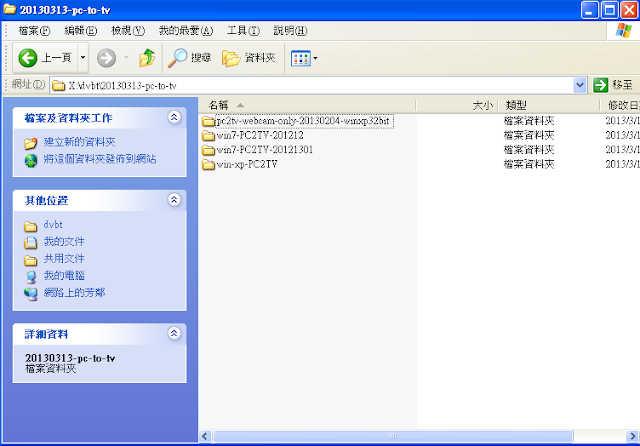









沒有留言:
張貼留言