How to let DV camcorder live streaming on PC?
OBS (open broadcaster software) is the best choice.
OBS have MAC version and windows version.
Besides OBS, it still have anther livesteaming software
for exmaple : wirecast, xplit.....
This article is base on OBS livestreaming software.
summary:
1.how to judge your camcorder DSLR camera can be as video and audio source for live streaming use (clean hdmi or not)
2. How to know the USB3.0 compatible issue
3. the basic OBS STUDIO setting facebook live and Youtube Live
4. advance OBS techninal setting (GIF PNG PIP video ...)
How to use MAC OBS
The below video use facebook live
| USB3.0 FEBON180HDM capture card | |
| video demo | |
| 1.audio shfit 350-400ms2.APPLE hardware compression 3.resolution 1280x720 |
How to use WINDOWS OBS
The below video use facebook live
| 新推出!!! USB3.0 FEBON80 HDMI 擷取卡 | |
| Video demo | |
| 1.audio shfit 150-250ms 2.hardware. compression 3.resolution 1280x720 |
HDMI output of DV camcorder input PC.
and then use OBS to process the video and then...... live upload into facebook / Youtube
diagram:
We can divided many things to discuss.
-
-
-
-
-
Internet connecting
Internet is the basic problem.
if your video performance is better but internet is not good, the livesstreaming will be bad
internet is the basic issue!!
Usually, we can see the internet speed on the end of OBS software
For example:
you can see the internet upload speed is 2726
if the number is below. 1000, the internet is bad!
it will occur the interrupt livesteaming!
W suggest that you can use the wire internet.
For MAC use, you can add the " RJ45 to USB adapter"
internet main chip is AX88772A
This chip AX88772A is dirverless for MAC OSX
DV camcorder:
We always use HDMI output of camcorder as the video source
But, Not all of camorder have live hdmi output.
Although you can see the hdmi connector on the Camcorder, it just for play back not live video
For examle:
Panasonic GF3 GF4 .
its hdmi output just for play back only
By the way, some camera hdmi output is just video only and no audio
For example: Canon DSLR (500d, 450d....7d......)
I DO NOT recommend that you use Canon as the video source.
reason:
1. no audio
2. video is just 1920x1080i output.
For USB2.0 FEOBN168 UVC HDMI grabber card, it will have a little up and down.
I suggest that you can use SONY DV camcorder as video / audio source
USB UVC hdmi grabber card:
I recommend driver free no driver UVC HDMI grabber card
1. USB2.0 FEBON168 UVC HDMI grabber card
2. USB3.0 FEBON169 UVC HDMI grabber card
3. USB3.0 FEBON179 UVC HDMI grabber card
Why driver free ?
1.Good compatible for difference platform
MAC OSX. / WIDNWOS / some of android phone....
2.Good compatible for video conference software
compatible for OBS / wirecast / xplit
PC:
windows / mac / ubuntu
OBS setup
Windows OBS input video setup
If you use windows OBS to select the device,it do not show the video right now
please follow the below steps
audio sampling rate
The sample rate of audio from the HDMI machine are 44.1khz / 48khz.
The audio sample rate in the PC ( windows / MAC ) must equal the audio sample rate of HDMI
if audio sample rate of hdmi is 44.1Khz and UAC audio 44.1Khz in the PC, the audio will be normal
if audio sample rate of hdmi is 48Khz and UAC audio 48Khz in the PC, the audio will be normal
If audio sample rate of hdmi is 44.1Khz and UAC audio 48Khz in the PC, the audio will happen "Bi Bi" noise.
If audio sample rate of hdmi is 48Khz and UAC audio 44.1Khz in the PC, the audio will happen "Bi Bi" noise.
Use hardware compression to keep sync of Video and audio
Depend on my many experience, The CPU using rate must be below 40%
please follow the table to setup the parameter
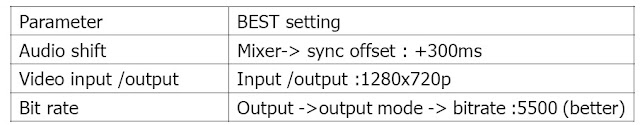
audio be shit +300 to +400ms
why shift?
two reason
1.MAC OBS video latency itself is about +200ms
2.video uvc capture card latency is about 100- 250 ms.
it is depend on difference the grabber card
total latency is about +300ms to +400ms
video input and output resolution
When you use facebook live, it is enough for use 1280x720
if you select higher than 1280x720, it will let your cpu using rate be higher.
Hardware compression:
The default compression of OBS is X264
X264 is software compression.
For the same video,
if you use X264, it will be 60% cpu using rate
if you use hardware compression, it will reduce and become 30%
OBS also provide some extra service.
Picture in picture, add Logo, add words (electronic scroll )....
Use OBS to add Logo
Use OBS to add electronic scroll
keyer effects
Video switcher with hdmi swicher box
FEBON HDMI seamless video switcher
1. audio is alway fixed on hdmi 1
2. video is seamless switch
Video Switcher with CAPTURE CARD
You can use scenes of OBS to be video switcher effect
4 ea camera video switcher
FEBON180 X1 EA. +. FEBON169 X 3 EA
Video demo for OBS setup by using USB2.0 FEOBN168
| Youtube live | facebook live | Livehouse.in |
MAC OBS setting
Youtube Live | facebook LiVE | Taiwan Livehouse.in |


















沒有留言:
張貼留言