Recently, facebook can live broadcast.
For Facebook live application, most people use internal webcam be as a live video source.
This article will introduce how to broadcast DV cmcorder from PC MAC OSX with facebook live
and Youtube Live
You need the tool as below
1. MAC or PC
2. Software : OBS
3. USB2.0 FEBON168 UVC HDMI grabber card ( entry level)
or
USB3.0 FEBON178 UVC HDMI GRABBER CARD ( advance level ;Best performance )
The system block is as below
FACEBOOK LIVE broadcast
step1: facebook setup . to get the stream key
Not all of people can broadcast with Facebook Live.
If your account can not , please connect the below link .
you also can do !
http://tutou.tw/fblive/
After click the link, you will get the stream key .
please copy and then you will paste into OBS software
step2:setup the video and audio source of OBS
video SOURCE: video capture device -> HD TV CAM
audio source : audio capture device - > HD TV CAM
step3:close OBS and then open again
step4: paste the stream key into OBS
step5 Start stream
we will also see the live stream in your facebook
step6:go to the small windows ( that you just click the link) and start the live broadcast
Youtube Live
step1: to get the stream key
After click the link, you will get the stream key .
please copy and then you will paste into OBS software
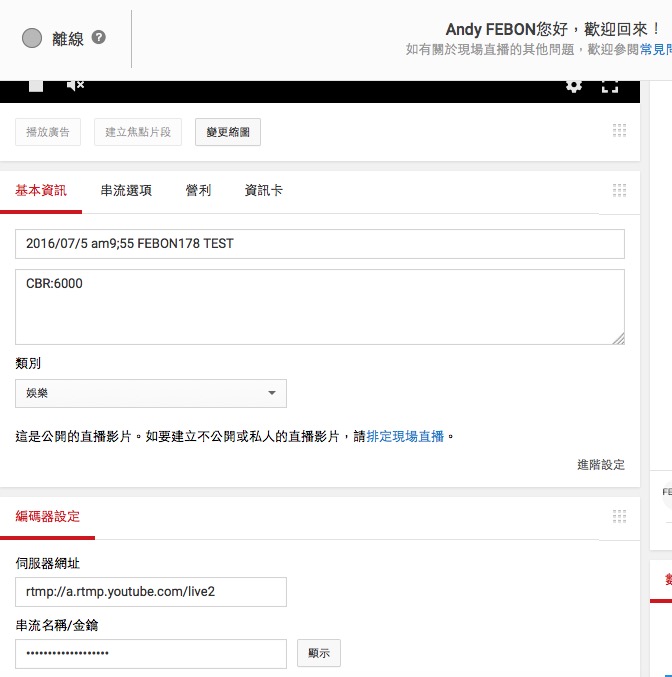
step2:setup the video and audio source of OBS
video SOURCE: video capture device -> HD TV CAM
audio source : audio capture device - > HD TV CAM
step3:close OBS and then open again
step4: paste the stream key into OBS
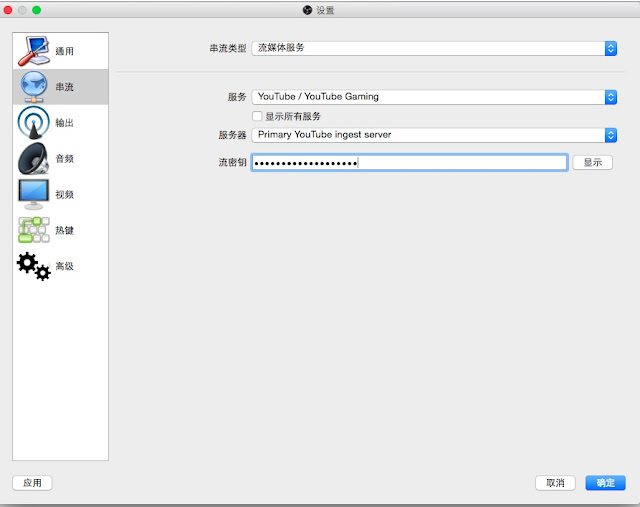
step5 Start stream
we will also see the live stream in your youtube
step6:go to live youtube website page
it will autu start the youtube live.
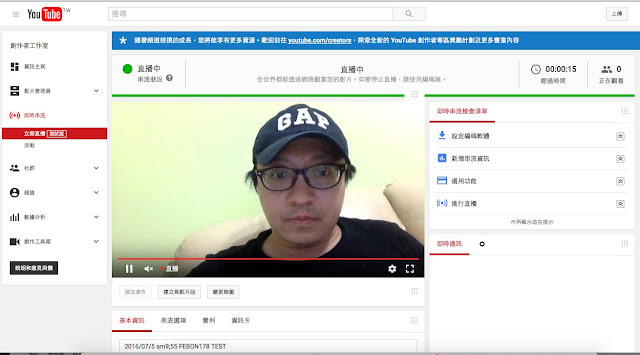
I use two video demo to inform you step1 - step6
it is very easy!!
I use two video demo to inform you step1 - step6
it is very easy!!
sample 1: i use the hdmi cabble tv box as the video source.
sample 2 : I use the DV camcorder as the facebook live source
Depend on my experience, the CPU using rate is best when it is 30- 40% range.
at this condition, the video and audio will be smooth













沒有留言:
張貼留言