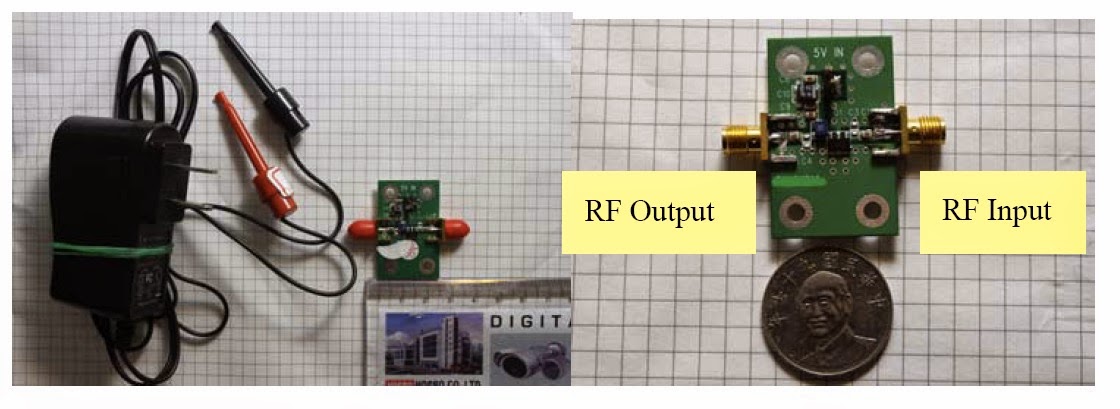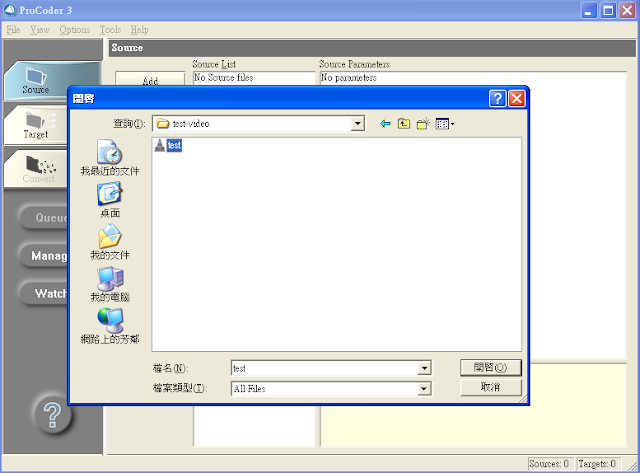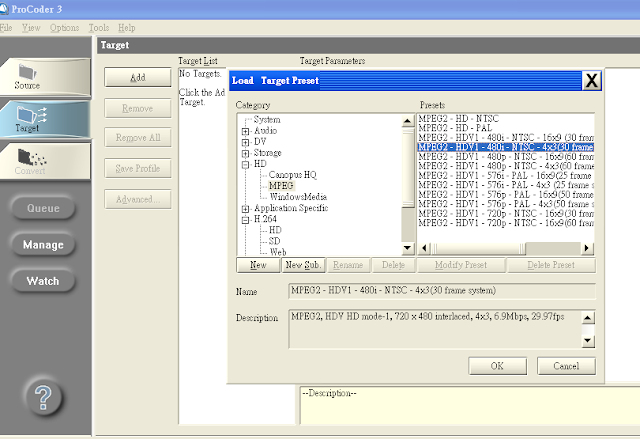Home Endoscope,Wireless WIFI Borescope,Tube Extendible Snake Scope Inspection Camera support iPad/iPhone monitoring
I had tested the WIFI Borescope endoscope camera (wifi snake camera).
I will compare with WIFI Borescope endoscope and FEBON230 small wifi AP.
The product is divided two parts.
1. camera side is CVBS output.
2. compression module is Multimedia main module + interface board with USB wifi dongle
-------------------------------------------------------------
1. camera side is CVBS output
How can we know it is CVBS output?
1.1All of Borescope endoscope on website is 640X480 resolution.
I CAN NOT see the 1280X720
1.2 It use the " video decoder TW9900 "
It means the camera is CVBS output.
1.3 So, It will face the issue problem of " CVBS transfer Digital" as below
Comb filter:
TW9910 is a cheap video decoder, it can not YC separate!
This color means Moiré
The below image is from wifi borescope camera.
If add the 3D comb filter , the video will as below
( This is my product, FEBON 100 UVC grabber card+ FEOBON230 UVC wifi AP)
De-interlace
it is not 3D de-interlace! It just smooth it!
If add the 3D de-interlace , the video will as below
( This is my product, FEBON 100 UVC grabber card+ FEOBON230 UVC wifi AP)
This solution divide three parts
2.1 Multimedia main board.
2.2 interface board
2.3 wifi usb dongle with antenna
2.1 Multimedia Main Board.
many many pin account!!!
The size is very large~~~ 38mm x 38mm
Let compare with FEBON230 UVC WIFI small AP card.
The size is only 25mm x 35mm
2.2 interface board & 2.3 wifi usb dongle with antenna
The purpose of the interface board will provide the power to main board and transfer the CVBS video signal to interlace ITU.656
This solution is hard to change to the mega pixel resolution.
This is NOT technical issue... The F/W support is very very heavy...
For example, which sensor can use, which resolution can use , which color parameter can use
The condition is too much~~
FEBON 230 is PIFA ANTENNA. The PIFA is very very cheap and performance is also good
No extra wifi usb dongle!
The size is very small!!! 25mm x35 mm
Comparison Table
| FEBON230 WIFI small AP | WIFI Borescope Endoscope | |
| Main board | 1. SIZE: 25mm x 35mm 2. embedded the PIFA | 1. size: 38mm x 38mm 2. need the extra USB WIFI dongle |
| Interface board | Provide the Power | Provide the power and transfer the CVBS video signal to interlace ITU.656 |
| CVBS camera | 1. USE UVC USB Grabber card solution 2. Have 3D De-interlace /3D comb filter | 1. ITU656 directly connect to main chip. 2. No 3D comb filter |
| MEGA PIXEL | If camera module follow standard UVC driver, the connect between camera and FEBON230 wifi AP is very easy. | Due to the firmware issue, It is hard to design There is No mega pixel wifi Borescope endoscope |











 OR
OR